Installation (PC)
You can view guidelines to run the PC version of Night Crows.
Installation Guide
1. Go to the official Download link that installs the Night Crows launcher.
2. Press ‘GAME START’ on the website.

- PC version will be distributed for ages above 18 or higher, and a verification procedure will be required.
※ Players aged below 18 need to download the mobile version of Night Crows (Allowed for Aged 12)
- Press the ‘Download’ button and run the files.
3. Run the ‘NightCrows_install.exe’.
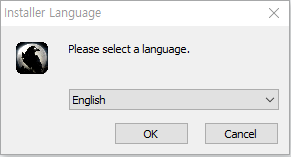
※ If a message displaying: 'Do you want to allow this app to make changes to your device?' pops up, click ‘Yes’ to run the file. After that, please choose the language and go to the next step.
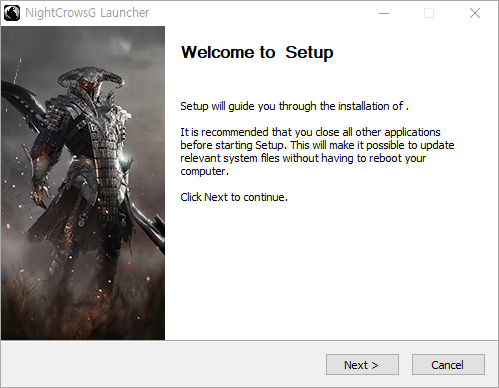
4. Press [Next] button to install the NightCrows Launcher.
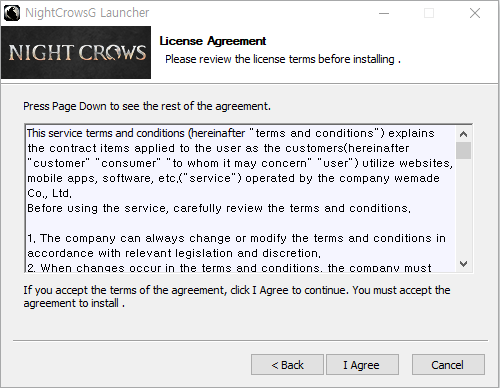
5. Press [I Agree] to the License Agreement of NightCrows Launcher.
※ If you don't agree with the terms, press [Cancel] button. But if you disagree with the terms, you won't be able to install or play the game and the launcher.
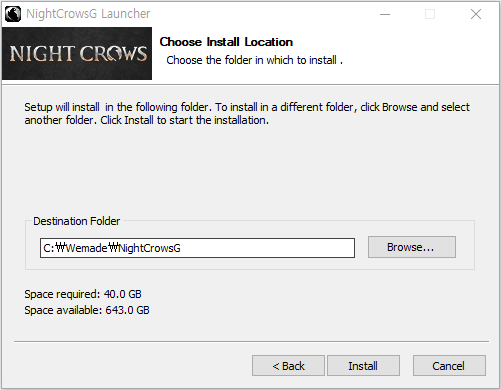
6. Select your Destination folder to install Night Crows Launcher, and click the [Install] button.
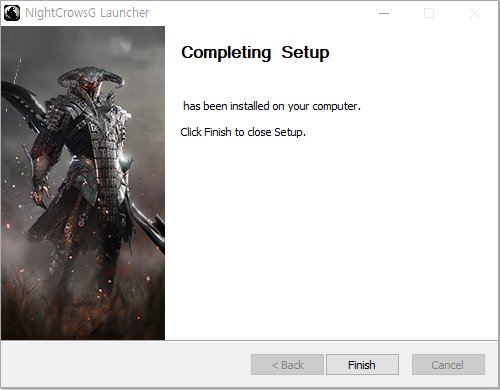
7. After Night Crows Launcher is installed, click the [Finish] button.
※ After the installation is finished, press the ‘GAME START’ button to run the Night Crows Launcher.

8. When the installation is completed, press the [Game Start] button.
9. Press [Confirm] after seeing the ‘Patch download’ notification
※ Additional Patch files will be downloaded if they exist.
